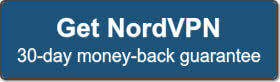Video games have revolutionized the entertainment industry, providing a unique immersive experience for players across the globe. They have transformed from a mere pastime to a popular culture phenomenon, attracting millions of people of all age groups. However, geographical restrictions and concerns over internet security often limit gamers’ experiences. This is where a Virtual Private Network (VPN) comes into play. A VPN allows gamers to overcome geographical barriers, access games from different regions, and provide an extra layer of security against potential cyber threats, offering a seamless and safe gaming experience.
One notable challenge that gamers often face is lag, which refers to the delay between the player’s action and the game’s response. This issue can significantly hamper the gaming experience, leading to missed opportunities and frustrating gameplay. A VPN can help mitigate such issues by providing a direct, less congested pathway between the gamer and the gaming server. This route can reduce ping times and overall lag, enhancing the speed and smoothness of gameplay. Furthermore, by selecting a VPN server that is closer to the game server, gamers can further minimize delays and enjoy a more responsive gaming experience.
How to Use a VPN for Gaming
Here is the quickest way to improve gaming lag on PC with a VPN.
- Sign up for ExpressVPN (includes a 30-day money back guarantee)
- Download the ExpressVPN app and connect to a server in the region you wish to play in.
- Test to see if your ping has lowered from your normal response time.
- Launch your favorite PC game and enjoy!
Want to fix gaming lag on PS5, or is the game lagging on Xbox Series X/S? If so follow these instructions.
- Sign up for ExpressVPN (includes a 30-day money back guarantee)
- Log into Expressvpn.com and go to the “DNS Settings” tab.
- Click the button to register your IP address.
- You can also set dynamic DNS (more technical users)
- Click on the “Dashboard” tab
- Look for the “Set up on all your devices” section and click on the “see all devices” link.
- Click on the set up guide for your console. ExpressVPN MediaStreamer supports PS4, PS5, Xbox One, and Xbox Series X/S. They also have a YouTube video to help Nintendo Switch users get set up.
- Make note of the IP address given in the set up box to the right of the screen.
- Set the DNS on your console to the IP given on the ExpressVPN site.
Common Problems with Online Gaming
Online gaming, despite its immense popularity and unique advantages, is not without its share of challenges. One of the most common problems is the disparity in download and upload speeds, which can cause significant delays in gameplay and affect the overall gaming experience. Additionally, gamers often struggle with Geo-blocking, a practice where game developers restrict access to their games based on the user’s geographical location. This can be a significant deterrent for gamers looking to explore and enjoy games from different regions. The threat of potential cyber attacks is another issue, with gamers being attractive targets for hackers due to the personal and financial information they may hold. Lastly, the problem of unfair game distribution, where new releases take longer to reach certain regions, also persists, limiting gamers’ access to the latest content.
Online gaming, an immensely popular and engaging pastime, is regrettably fraught with its unique challenges. One major hurdle gamers often encounter is geographical restrictions, which limit access to certain games or downloadable content (DLC) to specific regions. This limitation, unfortunately, mars the comprehensive gaming experience of many passionate players. Moreover, the threat of DDoS attacks looms large over the online gaming community. These attacks, often resulting from a multiplicity of systems flooding the bandwidth of a targeted system, can cause sudden network disconnections, severely tarnishing the gaming experience.
Latency or lag issues also present significant obstacles. High ping times can lead to delayed reactions, a critical concern in gaming scenarios where every second is decisive. In fast-paced, competitive games, such lag can be the thin line between victory and defeat. Furthermore, online gamers frequently express concerns over privacy. Personal data, including IP addresses and payment details, run the risk of exposure or misuse, particularly in games requiring constant internet connection.
Disparity in Download and Upload Speeds


One of the most significant issues in online gaming is the disparity in download and upload speeds. An ideal gaming experience requires a balance between these two parameters. Download speed is the rate at which data is transferred from the game server to your device, impacting the time it takes to download new games or updates. On the other hand, upload speed affects how quickly your device can send data to the game server. This is particularly crucial in multiplayer games where every player’s movements need to be synchronized in real-time. A lower upload speed can lead to delays in the game reflecting your actions, thereby affecting your performance. Despite the importance of both, many gamers experience significantly higher download speeds compared to upload speeds, leading to unbalanced gameplay.
Geo-Blocking and IP-Banning
Geo-blocking is a practice employed by game developers and digital content providers that limits access to their products or services based on the user’s geographical location. This can be quite frustrating for gamers who wish to access games and content that are only available in certain regions. Its a form of censorship in many countries. The use of geo-blocking techniques essentially creates a digital wall, behind which specific games and content remain locked, accessible only to those residing in the approved regions. This has a significant impact on the overall experience of gamers, especially those who are part of international gamer communities, limiting their access to the full range of gaming content.
Another related issue faced by gamers worldwide is IP banning. IP banning is a method used by game servers to block access from a specific IP address that is generally used as a measure against disruptive behavior or cheating in the game. While its intention is to maintain fair play, it can sometimes unfairly affect innocent gamers, particularly when gamers are assigned a dynamic IP address by their internet service provider. In such cases, a banned IP address might randomly be assigned to an innocent gamer, who then gets unjustly blocked from the game. This can create a fairly disruptive experience for gamers and could potentially discourage them from further engaging with the game.
Cyber Attacks
Cyber attacks pose a serious threat to the online gaming community. With personal and financial information often stored within gaming accounts, such data can be a lucrative target for cyber criminals. These digital miscreants frequently exploit vulnerabilities in gaming platforms to gain unauthorized access to user accounts, leading to theft of sensitive information or even control over the user’s gaming activities. A common form of such an attack is a Distributed Denial of Service (DDoS) attack, where multiple systems flood the bandwidth of a targeted system, often resulting in network disconnection or severe lag. These disruptions not only mar the gaming experience but also pose potential privacy and financial risks.
Unfair Game Distribution
Unfair game distribution refers to the practice where newly released games and updates are not made available simultaneously worldwide. This discrepancy often stems from factors such as localization requirements, marketing strategies, or legal issues, which can result in certain regions receiving new content much later than others. This differential access to new game content creates a significant disparity among players, particularly in the context of multiplayer games where early access to new content can provide a competitive edge. Moreover, it can dampen the excitement of anticipated releases for gamers in regions where the distribution is delayed.
Geographical Restrictions


Geo-restriction in gaming manifests in various ways, often adversely affecting the gaming experience. Many game developers and publishers enforce geographical restrictions to control the distribution of their products. This can be due to a multitude of factors such as licensing agreements, regional regulations, or targeted marketing strategies. Consequently, some games or downloadable content (DLC) may be available in one country but inaccessible in another. This can be disappointing for gamers, particularly those who follow international gaming communities, and are aware of the exciting content they are unable to access due to their geographical location.
Notably, geo-restriction can also influence a game’s pricing. The price of a game can vary significantly between regions, based on factors such as currency discrepancies, local economic conditions, and different taxation laws. Sometimes, a game could be much more affordable in one country than in another, leading to frustration among consumers who feel they are paying unjustifiably high prices. Furthermore, these restrictions can also affect the timing of game releases, with some regions gaining access to new games or updates earlier than others. This can spoil the experience for many gamers, who may inadvertently encounter spoilers online before they have a chance to play the game themselves. These challenges underscore the complexities of geo-restriction in the gaming world, and its significant impact on the global gaming community.
DDoS Attacks
The threat of DDoS attacks looms large over the online gaming community. These attacks, resulting from multiple systems flooding the bandwidth of a targeted system, can cause sudden network disconnections and severely tarnish the gaming experience.
When a server is overwhelmed with more traffic than it can handle, it can result in severe lag or complete disconnection for players. In competitive gaming, where precision timing is paramount, these disruptions can lead to unfair disadvantages or even losses. DDoS attacks also have the potential to crash entire game servers, affecting hundreds or even thousands of players simultaneously and causing substantial downtime. This interrupts gameplay, frustrates players, and can even lead to loss of trust in the game’s developers and service providers.
Latency or Lag Issues
Latency, often referred to as “lag”, is a significant challenge for gamers. It is the time delay between a player’s action and the game’s reaction to that action. High latency can cause a noticeable delay, causing the game to react slower than the player’s input. This is particularly problematic in fast-paced, real-time games where every millisecond counts.
For example, in a first-person shooter game like Call of Duty: Warzone and Rainbow Six Siege, latency can be the difference between shooting an opponent and becoming the target yourself. In instances where precision and timing are crucial, high latency can effectively ruin a player’s gaming experience.
This is also true for popular sports titles like NBA 2k24 and Madden 24. The last thing you want to happen while driving down the football field or basketball court is to experience issues with lag. This could easily cost you the game. We have guides for hundreds of titles to help you get around these problems.
Lag can be caused by a myriad of factors, including slow internet connections, poor server performance, and even the player’s hardware. However, one common cause of lag that gamers often overlook is the physical distance from the game’s server. The farther away a player is from the server, the longer it takes for data to travel back and forth, which can contribute to significant lag.
Performance Issues: Stuttering, Framerate, High Ping, and Rubberbanding


Performance issues, such as stuttering, framerate problems, high ping times, and rubberbanding, can severely detract from the gaming experience.
Stuttering occurs when a game freezes for a brief moment, resulting in a jerky and disruptive gameplay. This is often due to the game requiring more processing power than the hardware provides, causing the game to momentarily pause while it waits for the next set of instructions.
Framerate issues, on the other hand, relate to the number of frames per second (FPS) that the game is able to display. A lower framerate (below 30 FPS for most games) results in an experience that is less smooth and responsive, which can be particularly detrimental in fast-paced games where quick reactions are critical.
High ping times represent the delay (in milliseconds) between a player’s action and the game’s response to that action. A high ping (normally over 100ms) can lead to noticeable lag, which is particularly problematic in real-time, competitive games where every millisecond can be the difference between victory and defeat.
Rubberbanding is a phenomenon where a player’s character is moved back to a previous position after they’ve moved forward, as if being snapped back by a rubber band. This is typically due to a discrepancy between the game’s server and the player’s client about the character’s position, often caused by packet loss or high latency. This can be incredibly frustrating for players, as it can disrupt gameplay and may even result in unfair losses in competitive games.
Addressing these performance issues is crucial to ensuring an enjoyable and fair gaming experience.
Privacy Concerns
The realm of online gaming, while immensely enjoyable and stimulating, also brings privacy concerns to the forefront. As players interact within these virtual realms, they often share personal information, including their real names, locations, and even financial data for in-game purchases. This, coupled with the fact that many games require constant internet connectivity, makes them an attractive target for cybercriminals. Unauthorized access to a player’s gaming account can lead to the misuse of personal information, compromise of financial details, and even theft of in-game assets which could hold substantial real-world value.
Moreover, the social features integrated into many games can also pose a risk to privacy. With features like chat rooms, forums, and the ability to send private messages, players can unintentionally reveal sensitive information about themselves. Online predators may exploit these channels, manipulating players into sharing personal details under the guise of friendly interaction. Furthermore, the advent of games with location-based elements necessitates the sharing of players’ physical locations, adding another layer to the privacy concerns. Hence, while the world of gaming offers an exciting escape from reality, it also necessitates vigilant awareness of online privacy and security norms.
Account Hijacking
Another significant issue in the gaming world is account hijacking. In these instances, cybercriminals gain unauthorized access to a player’s account, often changing login credentials and locking the actual owner out. They can then exploit the account for personal gains, including stealing in-game assets, misusing linked financial details, or even using the account to conduct illicit activities. This not only leads to the loss of hundreds or even thousands of hours of game progress but also poses a serious threat to the victim’s financial security.
Software and Hardware Compatibility Issues
Not all players have access to the latest hardware or operating systems, which can result in compatibility issues when playing newer games. This can lead to a range of problems, from not being able to run the game at all, to experiencing degraded performance or visual glitches. Developers often focus on optimizing games for the latest hardware, potentially sidelining players with older or less powerful systems.
PC parts can be expensive and out of reach for some players, leading to a situation where they may not be able to enjoy the latest games. This can be particularly problematic in competitive gaming scenarios, where the disparity in performance between different machines is likely to affect gameplay significantly.
Addressing Lag in Video Games: An Overview of Effective Fixes
Experiencing lag in video games can detract from the experience. Fortunately, there are a few steps you can take to address this issue.
- Check Your Internet Connection: Slow or unstable internet can cause lag. Ensure you have a stable connection or consider upgrading to a higher speed if possible.
- Update Your Game: The developers often release patches to improve performance and fix bugs. Ensure your game is updated to the latest version.
- Upgrade Your Hardware: If your system doesn’t meet the game’s minimum requirements, you may experience lag. Consider upgrading your PC’s components.
- Close Unnecessary Applications: Running multiple applications can strain your system and cause lag. Close any unnecessary applications before launching the game.
Remember, every system is unique. What works for one person might not work for another. Don’t be discouraged if the first solution you try doesn’t completely fix the lag; it might take a combination of methods to achieve the smooth gameplay you desire.
Fixing Lag on Consoles


Consoles, like any other gaming devices, can experience lag for a variety of reasons. One of the most common is the process of rendering high-quality graphics which can be taxing on the console’s hardware. If the console’s processor or graphics card is not powerful enough to handle the game’s requirements, it can result in noticeable lag. Additionally, if your console is connected to the internet, network issues can also create lag. Slow or unstable internet connection, high ping, or bandwidth congestion from multiple devices using the same network can all contribute to this problem. Finally, overheating can also cause your console to lag as it struggles to perform efficiently, so ensuring proper ventilation and avoiding long, uninterrupted gaming sessions can help prevent this. Remember, just like with PC gaming, a combination of solutions is often the most effective way to fix console lag.
Here are some suggestions for fixing console lag:
- Console Cleaning: Over time, dust accumulation can cause overheating and result in lag in the gameplay. Regular cleaning of your console can help prevent this.
- Power Cycle Your Console: Fully powering down your console and unplugging it for a few minutes can reset the system and possibly fix lagging issues. Make sure to save any progress before doing this.
- Check for Console Updates: Just like PC games, console games also receive updates to improve performance and fix bugs. Make sure your console and the game are updated to the latest version.
- Manage Installed Games: Having a plethora of games installed on your console can cause it to slow down. Uninstalling games that you are not currently playing can free up system resources and reduce lag.
- Wired Connection: If you’re playing online, a wired connection can provide a more stable internet experience than a wireless one, potentially reducing lag.
- Reinstall the Game: If all else fails, you might have to uninstall and reinstall the video game. This can help if the game files were corrupted. Remember to back up your save data before doing this!
Just like with PCs, different solutions might work for different consoles. Patience is key when troubleshooting lag issues.
Fixing Lag with a VPN on PC and Consoles
One effective way to reduce lag in both PC and console gaming is by using a Virtual Private Network (VPN). A VPN can enhance the gaming experience by providing a more direct route between your device and the game server, thus reducing lag. Here are the steps to configure a VPN to combat lag:
On PC:
- Choose a reliable VPN service that offers a wide range of server locations and high-speed connections.
- Install the VPN application on your PC and sign in.
- Within the VPN application, select a server that is closer to the game server. This can potentially reduce the ping time and lower latency.
- Launch the game and check if the lag issue has been resolved.
On major consoles (Xbox Series X/S, PlayStation 5 (PS5), Nintendo Switch):
- Install the VPN on your router instead of the console itself. This will allow all traffic from your console to go through the VPN.
- Select a VPN server as close as possible to the game server location.
- Restart your console to ensure the new settings take effect.
- Launch your game on the console and check for any performance improvements.
Unleashing Gaming Potential with ExpressVPN


ExpressVPN is a highly reliable VPN service that is particularly beneficial for gamers looking for smoother, safer, and more comprehensive gaming experiences. Built on a vast network of superfast servers spread across the globe, ExpressVPN optimizes your gaming by providing a more direct route for your data, potentially reducing lag.
Here’s how you can leverage ExpressVPN for your gaming pursuits:
- Fast Speeds: ExpressVPN is renowned for its blazing-fast speeds, crucial for real-time gaming where every millisecond counts. The speed ensures minimum latency, preventing lag during those intense gaming sessions.
- Wide Range of Server Locations: With servers in 94 countries, ExpressVPN offers a plethora of locations to connect to, making it easier for you to access geographically restricted games and enjoy early releases.
- Robust Security: ExpressVPN uses top-tier encryption technology to protect your data from cyber threats. This robust security measures make it a formidable shield against DDoS attacks that can disrupt your gaming.
To set up ExpressVPN for gaming:
- Install the ExpressVPN application on your device.
- Launch the application and sign in with your credentials.
- Select a server location closest to your game server or per your needs.
- Connect to the server and enjoy your enhanced gaming experience.
Amplifying Gaming Experiences with NordVPN


NordVPN is another reliable VPN service that is particularly favorable for gamers seeking to boost their gameplay. Offering a wide range of servers across the globe, NordVPN helps reduce lag, bypass geo-restrictions, and protect your system from potential DDoS attacks.
Here’s why NordVPN is a strong choice for gamers:
- High-Speed Servers: NordVPN boasts high-speed servers, delivering the low latency crucial for real-time gaming. This results in smoother gameplay and a lower likelihood of lag disrupting your gaming sessions.
- Extensive Server Network: With an extensive network of over 5500 servers in 59 countries, NordVPN provides you with an array of locations to connect to. This broad selection empowers you to bypass geographic restrictions and access new releases ahead of your local schedule.
- Superior Security: NordVPN uses advanced encryption technology to secure your data from potential threats. This high level of security protects you against DDoS attacks that could interrupt your online gaming.
To get started with NordVPN for gaming:
- Download and install the NordVPN application on your device.
- Open the application and log in using your NordVPN credentials.
- Choose a server location — the closer it is to your game server, the better.
- Connect to the server, and you’re ready to enjoy your enhanced gaming experience with NordVPN.
Boosting Game Performance with PIA VPN


Private Internet Access (PIA) is a respected VPN service that holds great potential for gamers. Known for its robust security and extensive server network, PIA serves as a powerful tool for those seeking to elevate their gaming experiences. Whether you’re aiming to reduce lag, access geo-restricted games, or safeguard yourself against DDoS attacks, PIA has you covered.
Key highlights of PIA for gamers include:
- Fast and Reliable Servers: PIA houses a multitude of servers known for their speed and reliability. This not only facilitates smoother and lag-free gaming but also supports real-time performance needed in competitive gaming.
- Expansive Server Network: With more than 3300 servers in over 48 countries, PIA allows you to connect to a wide range of locations. This feature enables you to bypass geographic limitations and access video games not available in your region.
- Uncompromising Security: PIA employs state-of-the-art encryption methods to guard your data against potential cybersecurity threats. This level of security also helps protect against DDoS attacks that can compromise your gaming experience.
To initiate gaming with PIA:
- Download and install the PIA application on your device.
- Launch the application and enter your PIA account credentials.
- Choose a server location that is closest to your game server or meets your needs.
- Connect to the selected server and dive into an optimized gaming experience with PIA.
Expanding Gaming Horizons: The Various Uses of VPNs in Gaming
In addition to addressing lag, a VPN can significantly enhance the overall gaming experience in several ways. For instance, it can bypass geo-restrictions, allowing gamers to access servers and games not available in their region. Furthermore, a VPN can provide an additional layer of security, protecting gamers from potential cyber threats. Particularly in online multiplayer scenarios, where the risk of DDoS attacks is prevalent, a VPN can mask your IP address, making it difficult for malicious actors to target your connection. Lastly, a VPN can also help you avoid ISP throttling, where your internet service provider intentionally slows down your internet speed when it detects heavy data usage, such as during gaming. By encrypting your data, a VPN makes it harder for your ISP to monitor your activity and selectively throttle your connection.
VPNs can bring a host of other benefits to your gaming experience:
- Access Geo-Blocked Games: Some games might not be available in your region due to geo-restrictions. A VPN allows you to bypass these restrictions by making it appear as though you are connecting from a different location.
- Early Access to New Releases: Game developers often roll out new games, or updates to existing ones, gradually across different regions. With a VPN, you can connect to a server in a region where the release has already occurred, allowing you to play new titles ahead of your local release schedule.
- Protection Against DDoS Attacks: DDoS (Distributed Denial of Service) attacks can be a real concern for online gamers. Such attacks overwhelm your system with data, causing lag or even disconnecting you from the game. A VPN can shield you from these attacks by masking your IP address, making it harder for malicious parties to target your connection.
- Avoid Price Discrimination: Game prices can vary based on location. With a VPN, you can compare prices in different regions and choose the most favorable one. However, be sure to check the terms of service, as some platforms may have rules against this.\
- Improving Ping Times: By connecting to a VPN server closer to your game server, you could potentially decrease your ping times, improving response time in your online games.
- Avoid Bandwidth Throttling: Some Internet Service Providers (ISPs) might limit your bandwidth during peak usage times or if they detect heavy data usage. A VPN can help avoid this throttling, ensuring consistent speeds for uninterrupted gaming.
Accessing Games at School or Work with VPNs
While schools and workplaces often block access to video games to maintain productivity, there may be times when you wish to engage in gaming during breaks or downtimes. In such scenarios, a VPN can be a useful tool. By rerouting your internet connection through a different server, VPNs can help you bypass these restrictions and access your favorite games.
Here’s a simple guide to using a VPN to access games at school or work:
- Download and install a VPN application on your device.
- Launch the VPN application and sign into your account.
- Select a server location that’s outside of your school or workplace’s network. Ideally, choose a server that’s close to your physical location to maintain good speed and latency.
- Connect to the VPN server. Once connected, your internet traffic is now being routed through this server, effectively bypassing any local network restrictions.
- Open your game and enjoy gaming during your free time. Remember to disconnect from the VPN when you’re done to conserve bandwidth.
Overcoming Geo-Restrictions and Censorship in Gaming with VPNs
Geo-restrictions and censorship can often limit a gamer’s access to certain content. Some games or additional content may not be available in every region due to licensing agreements, or local governments may impose censorship on certain games. However, these barriers can be bypassed using a Virtual Private Network (VPN).
A VPN routes your internet connection through servers located in different parts of the world. This process masks your actual location and makes it appear as if you’re browsing from the server’s location. Consequently, by connecting to a VPN server in a region where the game or content is accessible, you can easily bypass these geo-restrictions and censorship.
Navigating Geo-Blocking and IP Banning in Gaming with VPNs
In the world of online gaming, two common obstacles gamers face are geo-blocking and IP banning. Geo-blocking restricts access to certain games or servers based on the user’s geographical location. This is usually due to licensing agreements or regulatory issues. IP banning, on the other hand, is a measure taken by game hosts to prevent access by specific users, often in response to rule violations or disruptive behavior.
A Virtual Private Network (VPN) can help overcome both these challenges effectively. By masking your actual IP address and location, a VPN can bypass geo-blocking restrictions and give you access to games or servers not traditionally available in your region. Similarly, if your IP address has been banned, you can use a VPN to obtain a new IP address and regain access to the game or server.
Securing Online Privacy and Anonymity with VPNs
VPNs play a pivotal role in securing your online privacy and anonymity. By encrypting your internet connection, VPNs make it difficult for third parties to view or track your online activities. This includes your internet service provider or hackers. When you connect to a VPN, your IP address is masked, and your online activity is associated with the VPN server’s IP address – not yours. This can be particularly beneficial when using public Wi-Fi networks, which are often less secure and more susceptible to hacker attacks.
Mitigating Risks of Account Hijacking in Gaming with VPNs
Account hijacking is a prevalent threat in the online gaming world, where cybercriminals gain unauthorized access to gamers’ accounts, often to steal valuable in-game assets, personal information, or even disrupt gameplay. A common way these cybercriminals get hold of your account is by tracking your IP address and intercepting your login credentials. A Virtual Private Network (VPN) can be instrumental in protecting against such threats.
By masking your actual IP address and encrypting your internet connection, a VPN ensures your login details are secure from any prying eyes. Cybercriminals will find it difficult to pinpoint your location or track your online activity, drastically reducing the chances of your gaming account being hijacked. Moreover, a VPN offers an added layer of security by providing you with an anonymous online presence, making you a less likely target for potential account hijackers.
Mitigating DDoS Attacks with VPNs in Gaming
DDoS (Distributed Denial of Service) attacks remain a constant threat in the gaming realm, disrupting gameplay and ruining the overall experience. However, a Virtual Private Network (VPN) can serve as a solid line of defense against such cyber threats. By masking your IP address, a VPN makes it exceptionally difficult for attackers to identify and target your network, thereby significantly reducing the risk of DDoS attacks. Besides, VPNs use robust encryption protocols that safeguard your connection from being overwhelmed with unwanted data traffic – the core of DDoS attacks. It’s crucial to note that not all VPNs are equally effective at mitigating DDoS attacks, so it’s recommended to choose a VPN with strong security features and a proven track record in dealing with such threats. By employing a VPN, you can ensure a smoother, safer gaming experience, free from the concerns of DDoS attacks.
Navigating DLC and International Prices with VPNs
DLCs (Downloadable Content) can greatly expand a player’s gaming experience, offering additional levels, characters, challenges, and more. However, availability and pricing of these DLCs can vary significantly across regions due to varying licensing agreements and regional pricing strategies adopted by game developers and publishers. This is where a VPN comes into play.
By connecting to a VPN server in a different region, you can make it appear as though you are browsing from that location. This can provide you access to region-exclusive DLCs and potentially more favorable pricing. For instance, certain DLCs can be priced lower in developing countries compared to developed ones due to purchasing power differences. By connecting to a VPN server in a region with lower prices, you could potentially save money on your favorite DLCs.
Gaining Early Access to Games
Australia is often among the first countries to get new video game releases due to its timezone. Being ahead of much of the world, game developers use it as a starting point for their global rollouts. As a result, gamers in other regions, where the release might be scheduled for a later date, can use a VPN to gain early access.
By connecting to a VPN server in Australia, players can access the game ahead of its global release date. This could give them time to unlock achievements or progress further into the game before others have even had a chance to try it out. However, be sure to check if the game developer has any rules against this practice before you do so.
Dealing with Performance Issues: Stuttering, Framerate, High Ping, and Rubberbanding with VPNs
Online gaming encounters its fair share of performance issues. These include stuttering, framerate drops, high ping, and rubberbanding. These issues can drastically affect your gaming experience, making competitive gameplay near impossible. Here’s how a VPN can assist:
- Stuttering and Framerate Drops: These are typically hardware issues but can also be caused by a poor internet connection. A VPN can ensure a stable connection, minimizing interruptions that can cause stuttering and framerate drops. Opt for a high-speed VPN server close to your location for optimal performance.
- High Ping: Ping refers to the delay (or latency) between your device sending a request and receiving a response. High ping can slow down your game, making it feel unresponsive. By connecting to a VPN server close to the game server, you can reduce ping time and improve response time in your game.
- Rubberbanding: This term is used to describe a player moving to a particular location only to be pulled back to their initial position. It’s often due to packet loss or high latency, both of which a VPN can help mitigate.
A VPN can offer reliable and robust connections, reducing the risk of packet loss and ensuring lower latency for smoother gameplay.
Benefits of VPN for Cloud Gaming
Cloud gaming has revolutionized the way we play video games, allowing us to stream games directly from the cloud, without the need for powerful hardware. However, just like with traditional gaming, using a VPN can significantly enhance your cloud gaming experience.
- Better Performance: A VPN can potentially improve your cloud gaming performance. By connecting to a VPN server located closer to the game server, you can reduce latency and lag, providing a smoother and more enjoyable gaming experience.
- Access to a Larger Library: By bypassing geographical restrictions, a VPN allows you to access cloud gaming platforms, and therefore games, that may not be available in your region. This means a wider variety of games to choose from, enhancing your gaming options.
- Improved Privacy and Security: Cloud gaming requires a stable internet connection, often demanding heavy data transfer. Using a VPN encrypts your data, protecting you from potential data breaches and ensuring your gaming activity remains private.
- Avoid ISP Throttling: ISPs may throttle your internet connection if they detect heavy data usage, which is common in cloud gaming. A VPN can prevent this by hiding your data usage from the ISP, providing uninterrupted gaming sessions.
Remember, when choosing a VPN for cloud gaming, consider factors such as speed, server locations, and the VPN’s policy on data logging. A strong VPN can make your cloud gaming experience more robust, secure, and enjoyable.
Frequently Asked Questions (FAQs)
How can a VPN benefit my gaming experience?
A VPN can immensely enhance your gaming experience in several ways. One of the primary benefits is that it can help bypass geo-restrictions, thereby granting you access to games and content not available in your region. VPNs can also help improve your overall gaming performance by reducing latency and lag, especially in cloud gaming. Moreover, VPNs provide an added layer of security, protecting your personal information and gaming data from potential hacking attempts. Finally, a VPN can prevent your Internet Service Provider (ISP) from throttling your internet connection, ensuring a smooth, uninterrupted gaming experience.
A VPN could potentially reduce ping times and improve gaming performance. By connecting to a server closer to the game server, a VPN can decrease the amount of time it takes for data to travel, thus reducing ping times. However, this largely depends on the VPN service and its server locations.
Yes, a VPN can help you bypass IP bans in gaming. By masking your IP address and making your internet connection appear from a different location, a VPN allows you to get around IP bans imposed by game servers.
Absolutely. A VPN encrypts your internet connection, making it difficult for third parties to track your online activities. This includes potential hackers, ensuring a safer gaming experience, especially on less secure networks like public Wi-Fi.
Indeed, a VPN can help bypass geo-restrictions imposed by game publishers. By masking your IP address and making it seem like you’re in a different location, you can access games that aren’t available in your region.